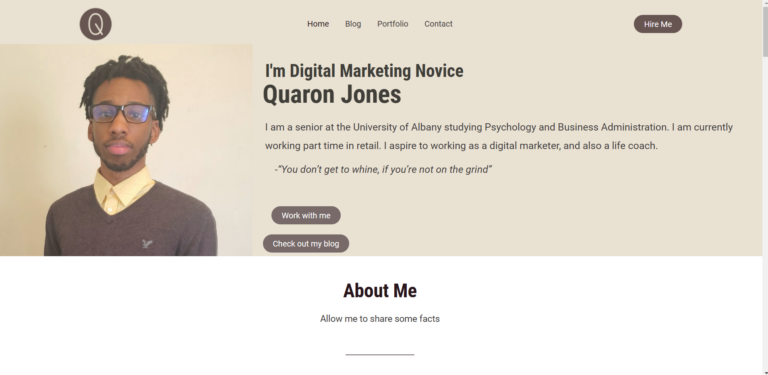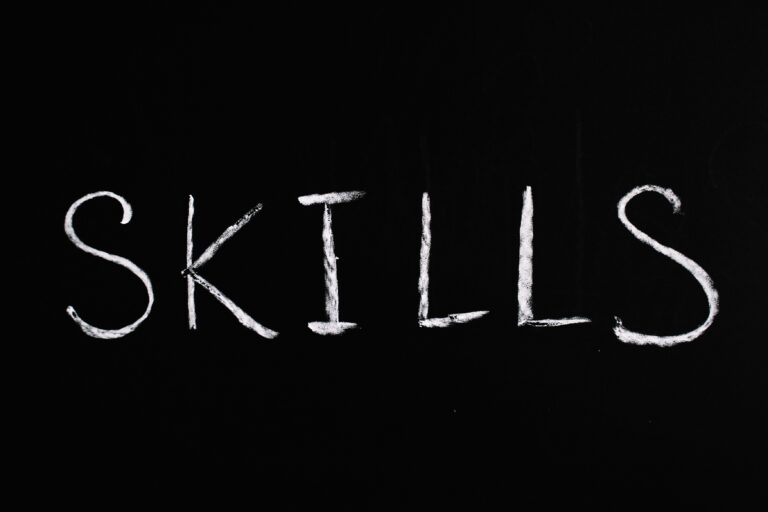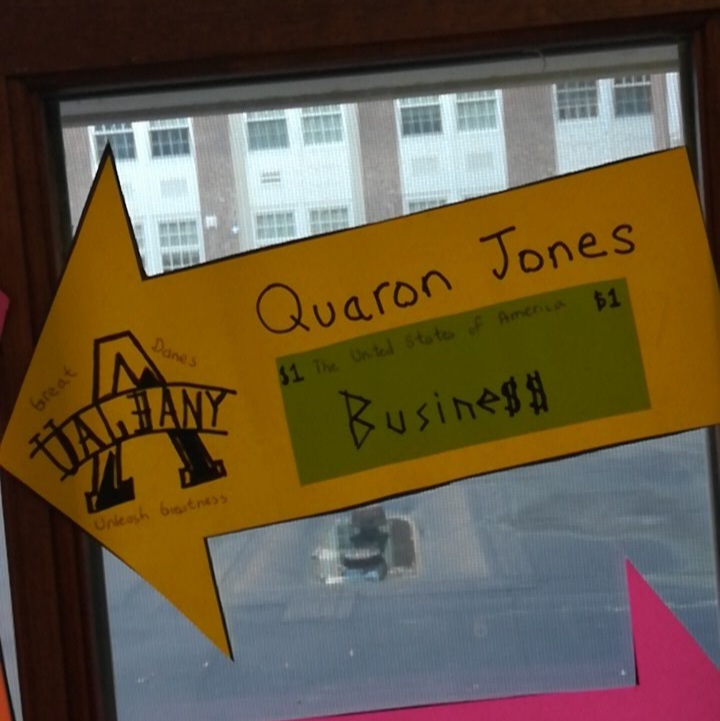Self-Taught Blog
So far, I have been a marketing intern for 3 months, and before that I was a web marketing intern for another 3 months. In total, I've been self-teaching for 8 months, learning different skillsets in digital marketing and I have helped 2 friends grow their small businesses.
I Started Teaching Myself Pay-Per-Click Advertising & Search Engine Marketing with Google Ads - Pt 3
In my previous blog I talked more about the world of PPC advertising and SEM with Google Ads. This week (Jan 25th 2023), I finished watching videos and writing down notes on creating a Google Ads Search Module. I also completed the Fundamentals of Google Ads Search course on Google Skillshop. I was determined to learn this skill and continue growing in the digital marketing field and now I am confident enough to start my own search campaigns and create them for businesses. Welcome to the finale of my Google Ads search series! Let me show you what I learned.
Creating Ads
Google Likes Keyword Focus
Keyword focus is an important part of ad copy that improves click-through rates (CTR) as people see what they are searching for. Google also includes keyword focus in their Ad Quality scores, so it’s crucial to make sure that your ad copy matches the search terms that you are targeting.
Searchers Like;
To create effective ads that users will respond to, it’s important to include a strong call-to-action (CTA) in your ad copy. The CTA should clearly state what you want users to do and what benefit they will get from taking that action. The highest performing text ads include words such as “Get,” “Buy,” “Shop,” “Try,” “Learn,” “Your,” “Our,” “Free,” “Save,” and “Now.”
Emotional Triggers
Emotional triggers can play a role in how users respond to your ads. To tap into these triggers, consider incorporating elements such as curiosity, amusement, laughter, sadness, or other emotions into your ad copy. For example, a headline like “Dodge Charger | Sale On Now, Save Up to 45% | We Don’t Crash Into Crowds” uses the emotional trigger of comedy to entice users to take action.
Ad Modifiers
Using ad modifiers, such as “{“ for keyword, countdown, or location insertions, can help you stand out from the competition and make your ads more relevant to users.
Google Ads Variation Tool
Google’s Ads Variation Tool allows you to create different variations of your ads and experiment with different approaches. This can be helpful in determining what works best for your target audience. To use the tool, select your ads and then create variations by hitting the “+” button and selecting options.
Numbers and Stats
Including numbers and statistics in your ad copy can help to add credibility to your message. It’s also a good idea to spy on your competitors’ ads to see what they’re doing and what works for them. You can use tools such as SEMRUSH to see what ads are ranking highly for your target keywords.
Split Testing
Split (A/B) testing is a valuable tool for improving your ad performance. This involves running two ads in the same ad group against the same keywords and seeing which one performs better. It’s important to do a fair test and test one variable at a time. Start by testing headlines first, then move on to descriptions.
Ad Rotation
Ad rotation is an option that allows you to rotate your ads indefinitely. However, it’s important to note that if your click-through rate (CTR) is improving but your conversion rate isn’t, it could be a sign that the content on your landing page isn’t matching the search. In this case, it’s important to review and adjust your landing page to ensure that it aligns with your ad copy.
Optimization score and auto recommendations
The optimization score is a tool that helps optimize your campaign, as it helps you uncover growth opportunities. The optimization score is made up of over 50 recommendations aimed at optimizing your search campaigns and is divided into three categories: ads and extensions, keywords and targeting, and bids and budgets. By opting-in to automatically apply these recommendations, you can improve your account performance without having to manually increase your budget. Regular use of best practices helps you keep your campaigns efficient. You can manage and review the recommendations that are enabled in the history tab of the Recommendations page to ensure you’re on track to achieve your objectives.
Performance planner
Including the Performance Planner in your regular planning routine is key to boosting the performance of your Google Ads campaigns. Planning helps identify opportunities to grow incremental conversions, anticipate seasonal changes, and forecast the impact of different budgets on campaign performance. This is critical for developing future-ready strategies and achieving your objectives in an ever-changing market. The Performance Planner uses forecasting, machine learning, validation, and simulation as part of its forecasting methodology. To ensure effective budget planning, it’s best practice to separate campaigns with different marketing objectives into separate Performance Planner plans. This way, spend is not reallocated between two different marketing budgets or objectives. Repeat the budget planning process monthly to keep your campaigns optimized and on track to meet your marketing goals.
I did it! I was so excited to learn about Google Ads and I am glad I stuck with it. I learned how to create a Google Ads Account Structure Spreadsheet. I finally know what the “fancy words” mean. I understand what campaigns, ad groups, keywords, keyword match types, split testing, ad copy and negative keywords are. I finished the Fundamentals of Google Ads Search course on Google Skillshop. I feel confident in creating my own campaigns. I am a digital marketer now! According to some digital marketers I should be able to get a freelance client, an internship, or a normal job now, and it is crazy to see how far I’ve come! My next step is to get Google Ads Search certified, get a few projects (paid or unpaid, it’s the experience that counts), and continue my self-teaching journey, by learning how to create landing pages for the customer journey!