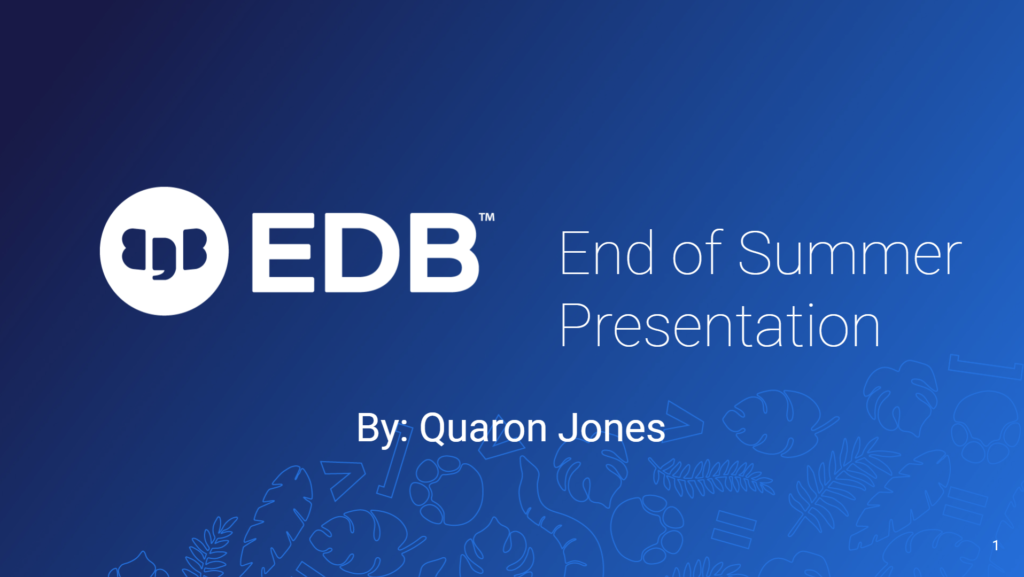SEO & Google Analytics
(All data is censored)
Overview
EDB is a global provider of enterprise-grade software and services, specializing in optimizing the capabilities of Postgres, the renowned open-source database. With a diverse clientele of over 1,500 businesses and government entities, EDB offers its expertise to leading organizations in finance, government, media, communications, and technology. Learn more about EDB.
As the Web Marketing Operations Intern, I was tasked with the Site Localization Project, SEO clean up, website updates, and reporting.
The goal of these projects were to translate services and processes to create personalized website experiences for language-specific site visitors, stay on top of website requests, and improve the site’s SEO health.
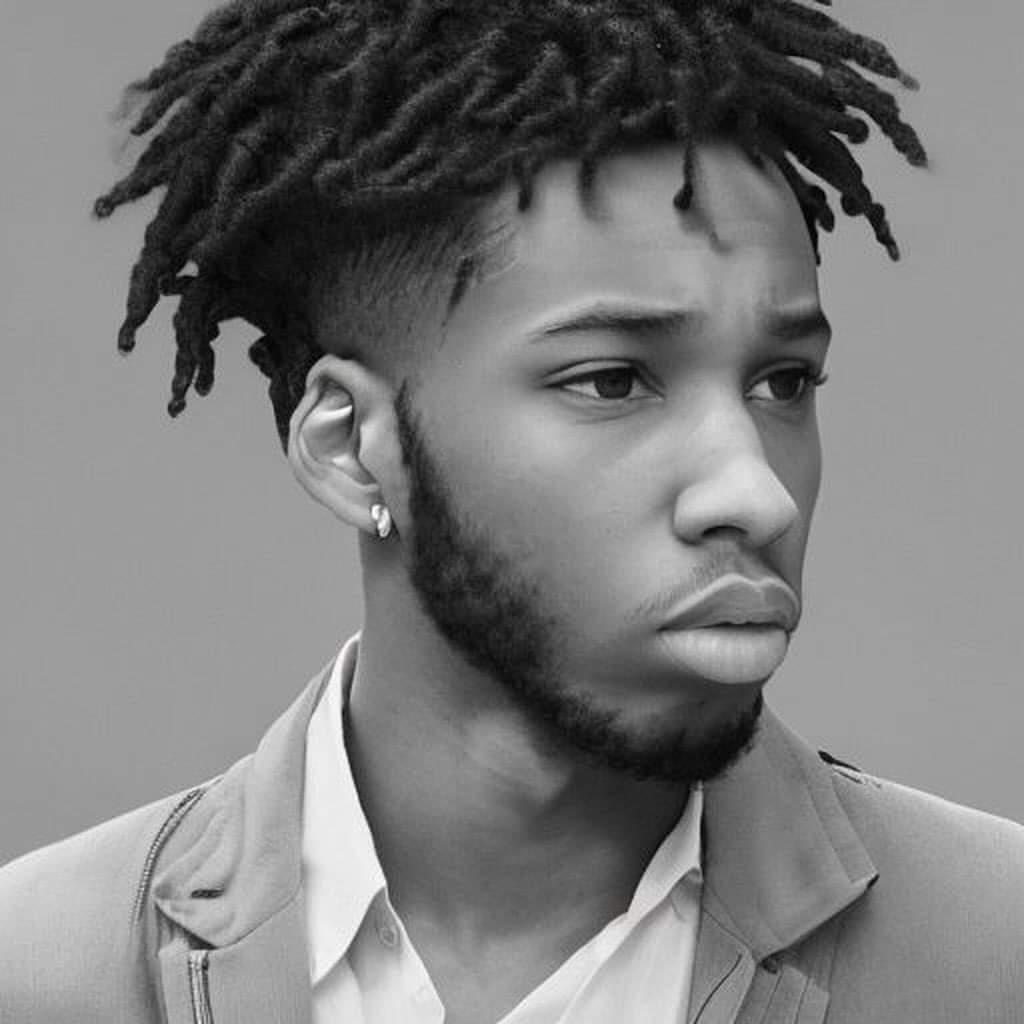
May 2023 – Aug 2023
My Role
Web Marketing Operations Intern
Background
As an aspiring digital marketer, I was ready to get hands on experience to learn more and practice what I have learned. With this in mind, I was able to land an internship for the summer.
At EDB, the web marketing intern would focus on creating a robust strategy for global web presence and personalized user experiences through translation services and web content processes. This role involves collaborating with regional marketing teams for seamless content migration, utilizing Drupal CMS for web page updates, and assisting in SEO-related tasks, including link management and page optimization.
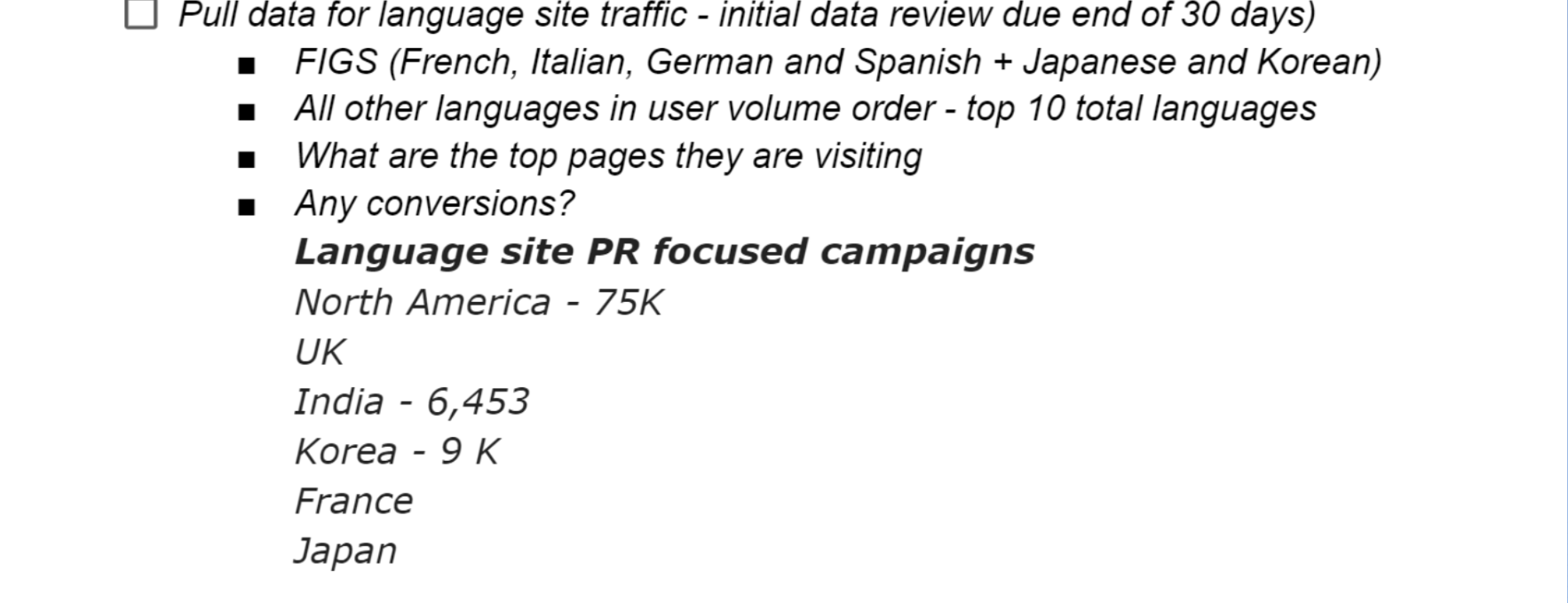
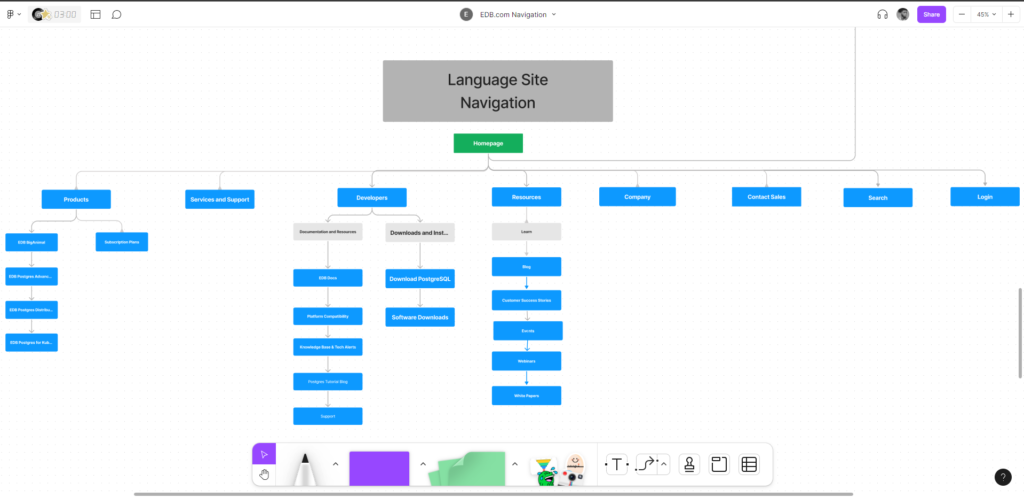
When I first started the internship, it was quiet. I spent most of the first week doing HR training and meeting the team.
My manager and I came together and came up with a 30, 60, 90-day plan to set up our goals and expectations.
Within the first 30, days I was expected to learn how to make updates on the website using Drupal by reading content templates, look at SEO health using SiteImprove, and gain access to the Google Analytics dashboard. I was also supposed to start pulling the data for the Site Localization Project.
The Site Localization Project is a project that focuses on identifying the languages, beyond English, that generate the highest traffic and conversions on the website. This analysis aims to establish a plan to adapt and optimize the website’s content, design, and user experience for these specific language-speaking audiences. By tailoring the website to meet the linguistic and cultural needs of these target markets, the project aims to enhance user engagement, increase conversion rates, and improve overall user satisfaction and retention.
For this part of the project, I had to pull data from Google Analytics
- Find the top 10 languages and sort them by user volume order.
- What are the top pages they are visiting?
- What conversions are they doing?
Within 60 days, I was supposed to be comfortable making changes to the website, create a Figma Board to visualize the Localization Project, and start assisting with SEO.
Within 90 days, I was supposed to have a presentation ready to explain the content migration process for the Localization Project and clear out all of the rest of the website’s broken links.
Site Localization Project
Understanding the Problem
I actively listened, asked questions and took notes in the first initial meeting with my manager and concluded the problems faced were finding the top 10 languages and sorting them by user volume order, tracking their top visited pages, and their conversion types.
Using my knowledge of Google Analytics 4, I suggested the following:
- Pulling a report of the 10 priority languages by traffic in user volume order.
- Pulling another report and creating a Pivot table on the most commonly viewed pages by language.
- Pulling a final report on the different conversions by language.
- Creating charts for each of these reports to put on a slide presentation.
- Using Figma to propose language site navigation.
Strategic Approach
Some strategies used to find the data were:
- Go to the website’s Google Analytics 4 Dashboard and navigate to the Reports tab.
- For traffic by language data, go to the User section -> User Attributes -> Demographic details. Switch the filter from “Country” to “Language.”
- For top pages by language data, go to the Life cycle section -> Engagement -> Pages and screens. Click the “+” symbol add the language filter.
- For the different conversion types by language, go to the Life cycle section -> Engagement -> Conversions.
- Export all of these reports to Google Sheets and create the necessary pivot tables and charts.
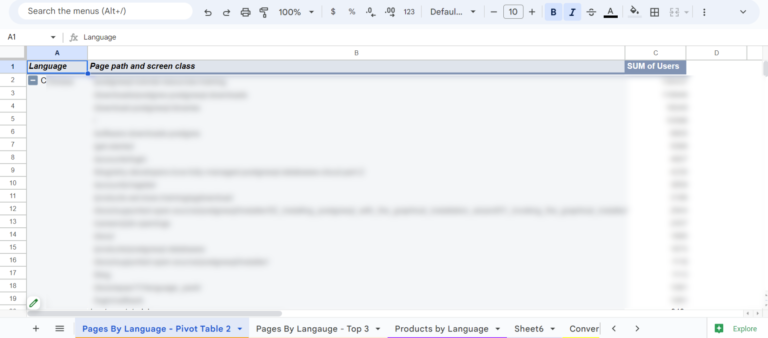
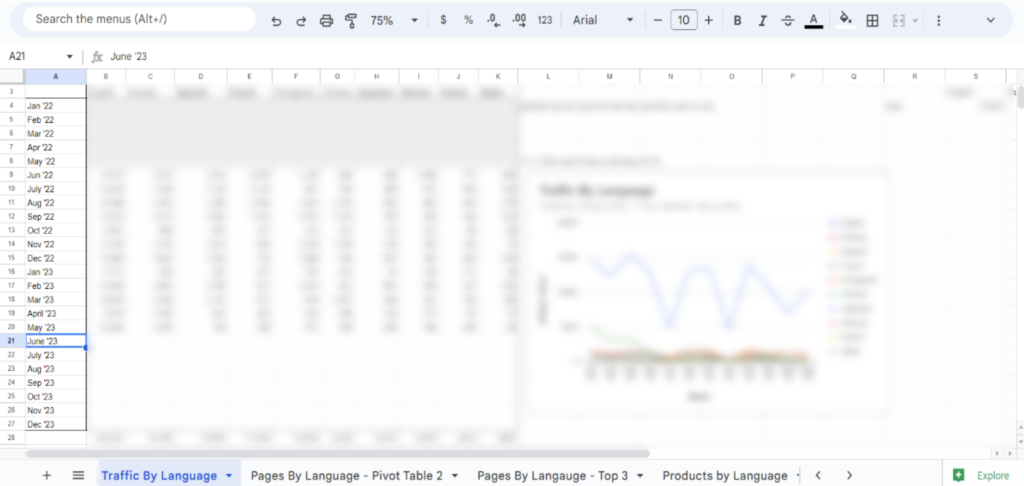
Some strategies for my final presentation were:
- Create a simple to understand presentation using brand assets.
- Use Figma to propose language site navigation.
- Move the necessary visuals onto the slides.
My Presentation
SEO Heath
Understanding the Problem
Another problem that EDB was facing was dedicating time into improving its website’s SEO health. The site had duplicate and outdated content, and more than 500 broken links.
Within the first month of me starting the internship, the web marketing team had a meeting with a SEO Agency, which did an audit on the site and gave suggestions for next steps. I was also tasked with learning how to find those issues using SiteImprove.
During my time of self-study with SEO with “Ahref’s SEO Course for Beginners” and becoming HubSpot Academy SEO certified, I learned about the best practices of technical SEO, and why it is important to remove broken links and duplicate and outdated content.
We concluded that we needed to:
- Use SiteImprove to find and remove duplicate pages and outdated content because they could cause undesirable URLs to show up in search results and cause backlink dilution.
- Use SiteImprove to find and remove broken links, as these could indirectly affect bounce rates and send signals that the website is old and outdated.
Strategic Approach
Before I was put onto the team, I did my own (though smaller) On Page SEO Audit of EBD’s website. I did this to give more flare to my application, impress the hiring manager, and demonstrate my knowledge.
I created a large SEO spreadsheet for myself to use whenever I am optimizing or auditing a website for search. It helps keep everything organized and easy to show others what it is that I am working on.
I chose to do a smaller audit to save time, as I was just an applicant, but in my audit, I did notice that duplicate content and broken links were present on the site. The tools I used to find these issues were Siteliner and BrokenLinkChecker.
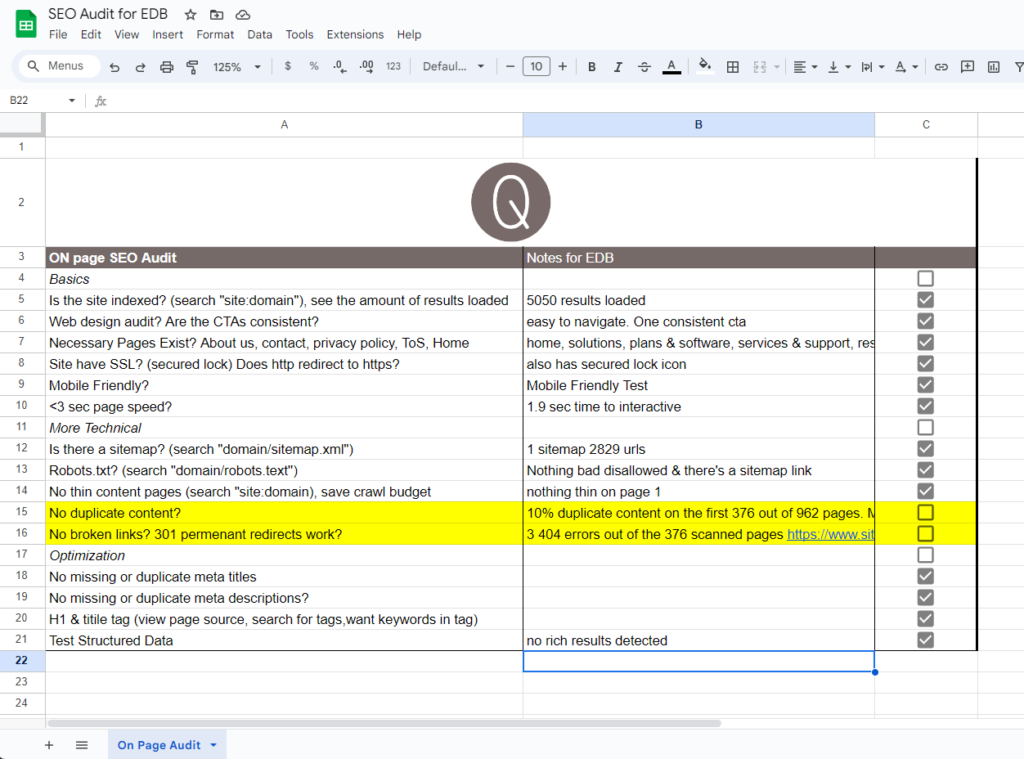
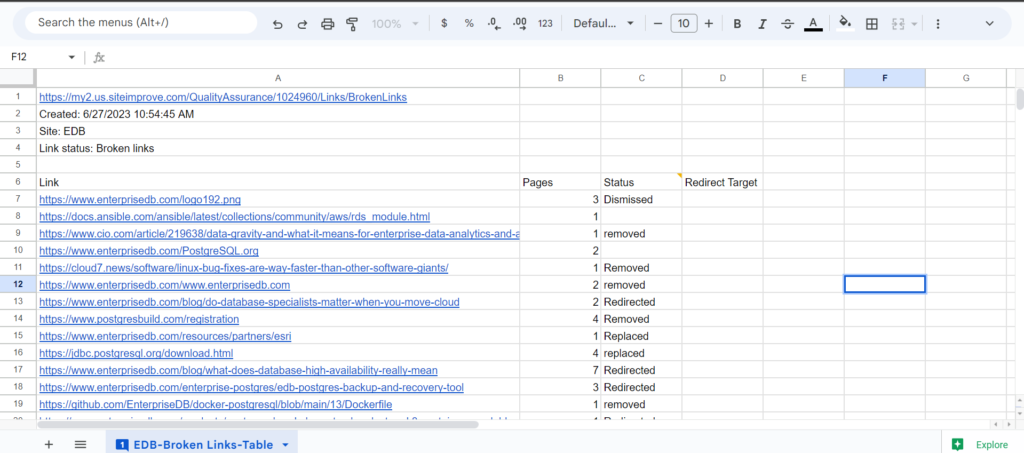
Some strategies for solving these issues were:
- Working with the Digital Content Manager in identifying which issues to focus on first, based on priority and impact on site health.
- Working with him in creating a spreadsheet to keep track of these URLs, if list if they were dismissed, removed, redirected, or replaced.
- Made the necessary changes in the backend of Drupal CMS to update the pages.
Other Reports
Strategic Approach
I also was tasked, with pulling other reports when asked…


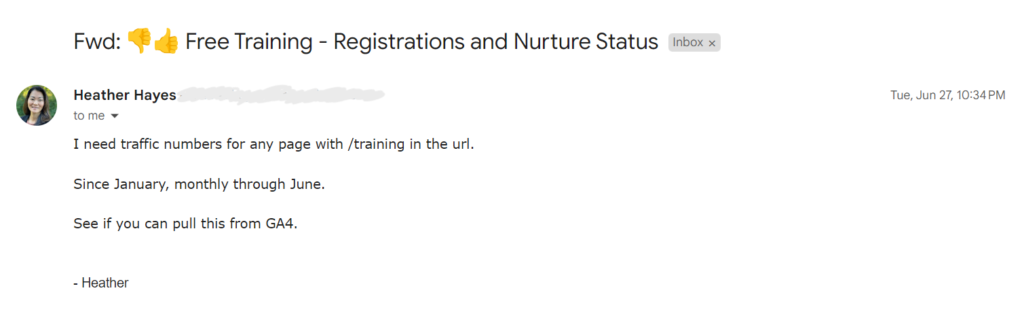
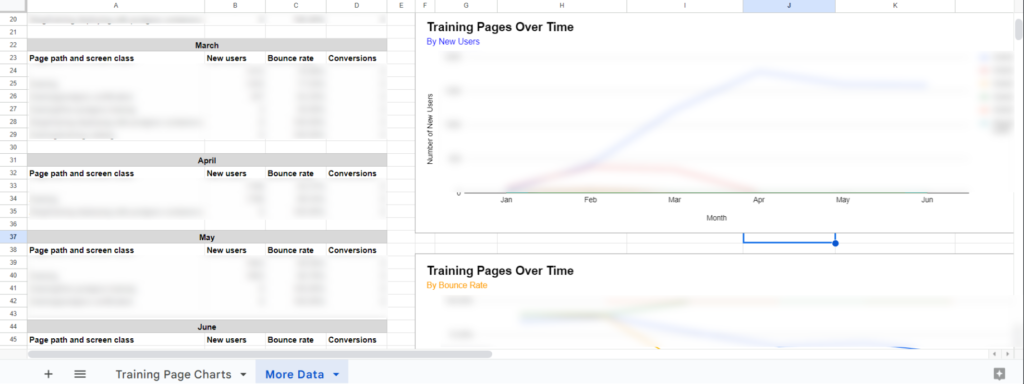
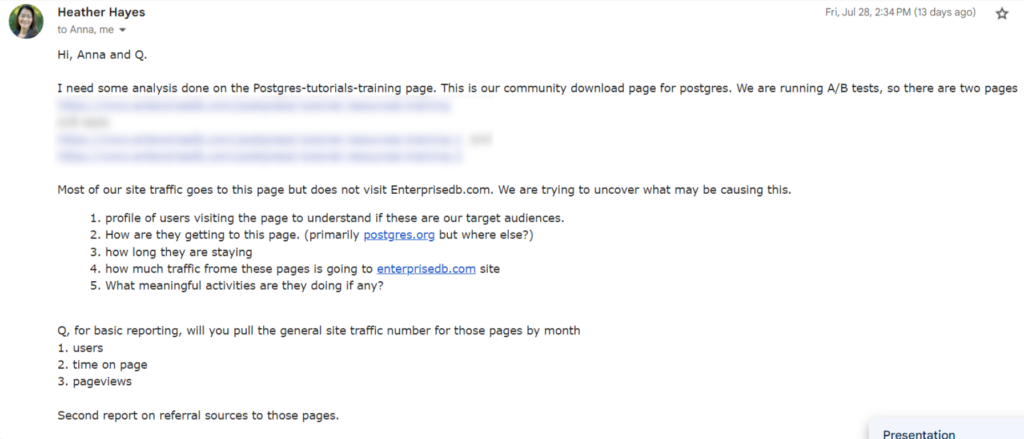
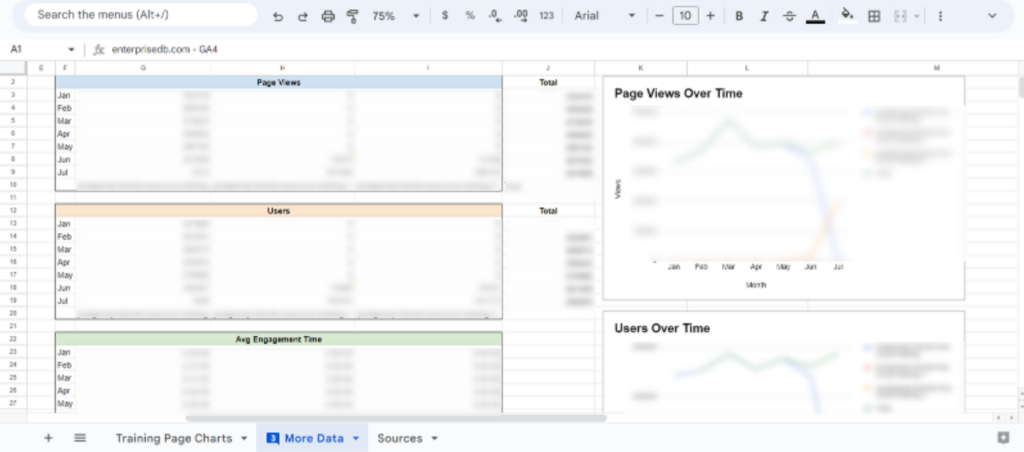
Key Insights & Results
- Completed the Site Localization Project by the end of the internship and gave it over to my SR Director, for her to tweak and present it to leadership.
- Fixed all 500 broken links along with the Digital Content Manager.
- Learned how to create and edit content for the website using Drupal CMS.
- Learned that I was asked to pull so many reports, because I was “good at it.”
- Learned from my Digital Content Manager that us web marketers are “the middleman” between what someone is asking for and what we can actually create.
- Reinforced my knowledge of basic SEO principles.
- At this point, I was certain that I wanted to keep doing website marketing.
Future Goals
- Get another SEO related position.
- See if I can get a position where I could also get hands-on experience with SEM & PPC with Google Ads
- Get more proficient with spreadsheets.